
matcha.video
Length: 0sSilence: 0s
Welcome to 🍵 matcha.video, a free online transcription-based video editor.
Begin by uploading a video source on the left. Your media stays on your machine and is never sent to the cloud. You can upload multiple videos, and can even add a secondary video source which will appear as a background track in your editor.
As soon as your video loads, matcha uses your machine's GPU to transcribe the audio which will appear here on the right. Click the video or use the hotkey (p) to play your video. Click on a word to start playing the video at that moment.
Switch from Preview Mode to Edit Mode by using the mode toggle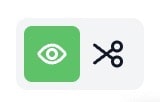 or with the hotkey (m).
or with the hotkey (m).
Then you can click individual words to deselect them. Then hold (shift) and click to select a range of words. Watch the duration of your video shrink as you cut!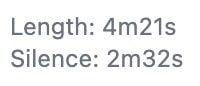
You can also use our handy edit buttons to speed up your process. Click "Reset" to start fresh.
to speed up your process. Click "Reset" to start fresh.
Finally, click "Export" in Preview Mode to download a .fcpxml file which you can import into Davinici Resolve or Final Cut Pro
in Preview Mode to download a .fcpxml file which you can import into Davinici Resolve or Final Cut Pro
Begin by uploading a video source on the left. Your media stays on your machine and is never sent to the cloud. You can upload multiple videos, and can even add a secondary video source which will appear as a background track in your editor.
As soon as your video loads, matcha uses your machine's GPU to transcribe the audio which will appear here on the right. Click the video or use the hotkey (p) to play your video. Click on a word to start playing the video at that moment.
Switch from Preview Mode to Edit Mode by using the mode toggle
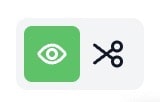 or with the hotkey (m).
or with the hotkey (m).Then you can click individual words to deselect them. Then hold (shift) and click to select a range of words. Watch the duration of your video shrink as you cut!
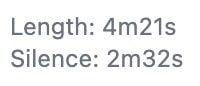
You can also use our handy edit buttons
 to speed up your process. Click "Reset" to start fresh.
to speed up your process. Click "Reset" to start fresh.Finally, click "Export"
 in Preview Mode to download a .fcpxml file which you can import into Davinici Resolve or Final Cut Pro
in Preview Mode to download a .fcpxml file which you can import into Davinici Resolve or Final Cut Pro